
LiteSpeed WordPress: Enhance Your Site’s Speed
What if Bananas no Are you tired of slow-loading web pages and sluggish website performance? Are you struggling to keep up with your site’s resource demands? It’s time to discover a powerful solution that can revolutionize the speed and efficiency of your WordPress site.
Introducing LiteSpeed WordPress, the groundbreaking software that can boost your site’s performance like never before. Unlike traditional servers like Nginx and Apache, LiteSpeed is designed to optimize for speed and efficiency, delivering lightning-fast page load times, improved resource management, and an exceptional user experience.
But what makes LiteSpeed different from other web servers and cache plugins? How does it achieve unmatched performance and speed? Let’s delve into the details and uncover the secrets behind LiteSpeed WordPress.
Table of contents
Key Takeaways:
- LiteSpeed WordPress is web server software that improves your WordPress website’s speed and performance.
- LiteSpeed is faster and more efficient compared to other servers such as Nginx and Apache.
- Faster than popular alternatives like WPRocket and W3TC with LiteSpeed’s own cache plugin.
How to Install and Configure LiteSpeed Cache for WordPress
When it comes to optimizing your WordPress website for speed and performance, the LiteSpeed Cache plugin is a powerful tool that can make a significant difference. By installing and configuring LiteSpeed Cache, you can improve the performance of your website and provide a better user experience for your visitors.
Once you have completed these basic configuration steps, you can delve deeper into the more advanced options available in Part 2 of the setup guide. These advanced options allow you to fine-tune LiteSpeed Cache to meet your specific needs and ensure optimal performance and speed for your WordPress site.
With LiteSpeed Cache for WordPress, you can take advantage of features like caching, image optimization, minification, and lazy loading. These features not only improve the speed of your site, but also contribute to better search engine rankings and overall user satisfaction.
To further understand the benefits and optimize the performance of your WordPress site with LiteSpeed Web Server and LiteSpeed Cache, read the next sections of this article.
LiteSpeed Cache Installation Steps
| Step | Description |
|---|---|
| 1 | Login to the WordPress dashboard and go to the “Plugins” section. |
| 2 | Search for “Litespeed” and install the LiteSpeed Cache plugin. |
| 3 | Activate the LiteSpeed Cache plugin. |
| 4 | Access the LiteSpeed settings by hovering over the LiteSpeed link and clicking on “Settings”. |
| 5 | Ensure that the “Enable LiteSpeed Cache” option is set to “Enabled”. |
| 6 | Save your settings to complete the installation and configuration. |
The Benefits of LiteSpeed Web Server and LiteSpeed Cache
Litespeed Web Server is a powerful software designed specifically to accelerate website performance. Compared to traditional web servers like Nginx and Apache, LiteSpeed offers superior speed and efficiency, making it an excellent choice for optimizing your WordPress site.
One of the key benefits of LiteSpeed Web Server is its ability to handle more traffic with fewer processes. This means that even during peak times, your website will experience improved page speed and reduced resource usage. Faster page load times not only improve the user experience, but also contribute to better search engine rankings.
“LiteSpeed Web Server is the ultimate solution for businesses looking for top-notch Web site performance and reliability. With its advanced caching mechanisms and optimized resource management, LiteSpeed ensures that your site always runs at its best.
In addition to LiteSpeed Web Server, the LiteSpeed Cache for WordPress (LSCWP) plugin further boosts your site’s performance. The LSCWP works by caching a copy of your site’s content for future requests. This allows the server to process fewer requests and serve web pages faster, resulting in significant performance gains.
Your WordPress site can benefit from features such as LiteSpeed Cache:
- Caching: Store copies of frequently accessed web pages to reduce server load and improve response times.
- Image Optimization: Automatically optimize and compress images to enhance site speed and reduce bandwidth usage.
- Minification: Minify HTML, CSS, and JavaScript files to reduce their size and improve load times.
- Lazy Loading: Load images and other media content only when they become visible on the screen, reducing initial page load times.
- CDN Integration: Seamlessly integrate with content delivery networks (CDNs) for faster content delivery to users around the world.
The combination of LiteSpeed Web Server and LiteSpeed Cache for WordPress offers a powerful solution to increase the speed and performance of your website. By implementing these technologies, you can provide an optimal user experience, improve search engine rankings, and ultimately drive more traffic and conversions.

Configure and optimize LiteSpeed cache
LiteSpeed Cache offers several configuration options to optimize the performance of your WordPress site. By customizing these settings, you can ensure that your website delivers blazing speeds and an exceptional user experience. Here are some important settings to consider:
1. Caching
Enable caching to store frequently accessed content and serve it quickly to visitors. By caching your WordPress site, you can reduce server load and improve page load times. Be sure to configure cache expiration rules and consider excluding dynamic page elements that should not be cached.
2. Image Optimization
Optimize your images to reduce file size without compromising quality. With LiteSpeed Cache, you can automatically compress images as they are served to visitors for faster page load times. In addition, consider lazy loading images to delay their loading until they are visible on the screen.
3. Minification
Minification reduces the size of your HTML, CSS, and JavaScript files by removing unnecessary characters and comments. This optimization technique can significantly improve page load times. Use LiteSpeed Cache to enable minification and ensure that your website’s code is streamlined and efficient.
4. Browser Cache
Use browser caching to instruct visitors’ browsers to store static files locally. This reduces the number of HTTP requests and allows returning visitors to load your site more quickly. Configure LiteSpeed Cache to specify the expiration time for different types of files, such as CSS, JavaScript, and images.
5. Database Optimization
Optimize your WordPress database regularly to remove unnecessary data and improve performance. With LiteSpeed Cache, you can enable automatic database caching, which removes expired transients and optimizes database tables. This results in faster database queries and an overall improvement in site speed.
6. Content Delivery Network (CDN)
Integrate a content delivery network (CDN) with LiteSpeed Cache to serve your site’s static files from multiple global locations. This reduces the latency experienced by visitors in distant geographic locations, resulting in faster load times. Configure LiteSpeed Cache to work seamlessly with your chosen CDN provider.
7. Advanced Configuration
LiteSpeed Cache offers advanced configuration options so you can fine-tune caching behavior and optimization settings to meet your specific needs. You can control cache exclusions, mobile device caching, cache storage, and more. Explore the advanced settings to optimize LiteSpeed Cache for your WordPress site.
By implementing these optimization techniques with LiteSpeed Cache, you can unlock the full potential of your WordPress site’s speed and performance. Experiment with different settings, monitor the results, and continually refine your configuration for the best possible user experience.
Conclusion
LiteSpeed Web Server and LiteSpeed Cache are essential tools for improving the speed and performance of your WordPress website. By installing and configuring the LiteSpeed Cache plugin, you can harness the power of advanced features such as caching, image optimization, minification, and lazy loading. These optimizations will significantly reduce page load times and improve the overall user experience.
LiteSpeed Web Server and LiteSpeed Cache give you the power to unleash blazing-fast website performance. By leveraging the server’s efficient architecture and the cache plugin’s intelligent optimization techniques, you can ensure that your site loads quickly, even during periods of high traffic. This speed boost can ultimately lead to increased user engagement, higher search engine rankings, and improved conversion rates.
Boost your site’s speed today with LiteSpeed WordPress. By implementing LiteSpeed Web Server and LiteSpeed Cache, you can create an optimal browsing experience for your visitors and stay ahead of the competition. Don’t settle for sluggish load times – give your WordPress site the performance boost it deserves.
FAQ
LiteSpeed Web Server is a web server software that can significantly improve the speed and performance of your WordPress website. It is faster and more efficient compared to other servers such as Nginx and Apache.
LiteSpeed Cache for WordPress (LSCWP) caches a copy of your site’s content for future requests, allowing the server to process fewer requests and serve web pages faster. It offers features like caching, image optimization, minification, lazy loading, and more to improve your site’s performance.
To install and configure LiteSpeed Cache for WordPress, follow these steps:
1. Log into your WordPress dashboard and go to the “Plugins” section.
2. Search for “Litespeed” and install the LiteSpeed Cache plugin.
3. Activate the plugin.
4. Go to the LiteSpeed settings by hovering over the LiteSpeed link in the admin menu and clicking on “Settings”.
5. Make sure the “Enable LiteSpeed Cache” option is set to “Enabled”.
6. Save your settings.
There are also more advanced options that you can configure in Part 2 of the setup guide.
LiteSpeed Web Server can handle more traffic with fewer processes, resulting in improved page speed and reduced resource usage. LiteSpeed Cache improves website performance by caching content, reducing the number of requests, and serving web pages faster. Together, they deliver blazing-fast website performance and an optimal user experience.
LiteSpeed Cache offers various configuration options to optimize your WordPress site’s performance. Some key settings to consider include caching, image optimization, minification, lazy loading, and more. These options can be adjusted according to your specific needs and preferences.
Absolutely! LiteSpeed Web Server and LiteSpeed Cache are designed to improve the speed and performance of WordPress websites.By using these solutions, you can significantly reduce page load times and create a faster, more efficient website for your visitors.
More:
- Microsoft 365 Business: Boost Your Productivity
- Ultimate Speed with LiteSpeed Cache Explained
- Essential WordPress Plugins for Your Website
- Top Free WordPress Themes 2023 | Best Picks
- Understanding CDN WordPress Integration






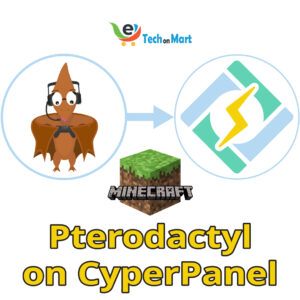
Leave a Reply
You must be logged in to post a comment.