
Essential WordPress Plugins for Your Website
Finding the right combination of WordPress plugins can greatly enhance the functionality and user experience of your website. But which plugins should you choose? With so many options available, it can be overwhelming to determine the best ones for your site. That’s where we come in. In this article, we will highlight some of the essential WordPress plugins that every website should have. These plugins have been carefully selected based on their popularity, features, and user reviews. Are you ready to take your WordPress website to the next level?
Table of contents
Ensure Security with Jetpack Security
One crucial aspect of website management is security. Jetpack Security is a comprehensive WordPress security plugin that offers a range of features to protect your WordPress site and ensure its safety against potential threats.
With Jetpack Security, you can:
- Malware Scanning: The plugin performs regular automated scans to detect and eliminate any malware or malicious code that could compromise your website’s security.
- Brute Force Protection: Jetpack Security protects your site against brute force attacks by implementing measures to prevent unauthorized access and unauthorized login attempts.
- Website Backups: It offers a backup solution to create and maintain regular backups of your website, ensuring that you have a reliable restore point in case of any data loss or security breaches.
Jetpack Security also provides additional security features like automatic downtime monitoring, two-factor authentication, and a web application firewall to keep your site secure from various cyber threats.
Furthermore, the plugin ensures that your WordPress site stays up-to-date with automatic plugin updates, reducing the chance of vulnerabilities caused by outdated plugins. It also includes spam prevention measures to protect your site’s comments section from unwanted spam content.
Jetpack Security offers both free and paid plans. While the free version provides essential security measures, the paid plan includes advanced security features for more comprehensive protection of your WordPress site.
By implementing Jetpack Security as your WordPress security plugin, you can have peace of mind knowing that your website is protected against threats and vulnerabilities.
Enhance Communication with WPForms
When it comes to communication on your WordPress website, WPForms plugin is the go-to contact form builder. With its intuitive drag-and-drop interface, creating customizable contact forms becomes effortless. Whether you need a simple contact form or a complex survey, WPForms has got you covered.
The plugin offers a variety of pre-built templates that you can easily customize to match your website’s design. You can add and remove fields, rearrange them, and even enable advanced features like conditional logic to create dynamic forms. Captcha support ensures that your forms stay protected from spam and abuse.
One of the key features of WPForms is its email notifications. You can set up customized email alerts to receive instant notifications whenever a form is submitted. This allows you to stay on top of your inquiries and promptly respond to your visitors. Whether it’s a potential customer, a job applicant, or a reader reaching out for feedback, you won’t miss a single message.
WPForms is designed to be user-friendly, even for those with limited technical knowledge. Its drag-and-drop form builder simplifies the entire process, eliminating the need for coding or hiring a developer. You can create professional-looking forms in minutes, saving time and resources.
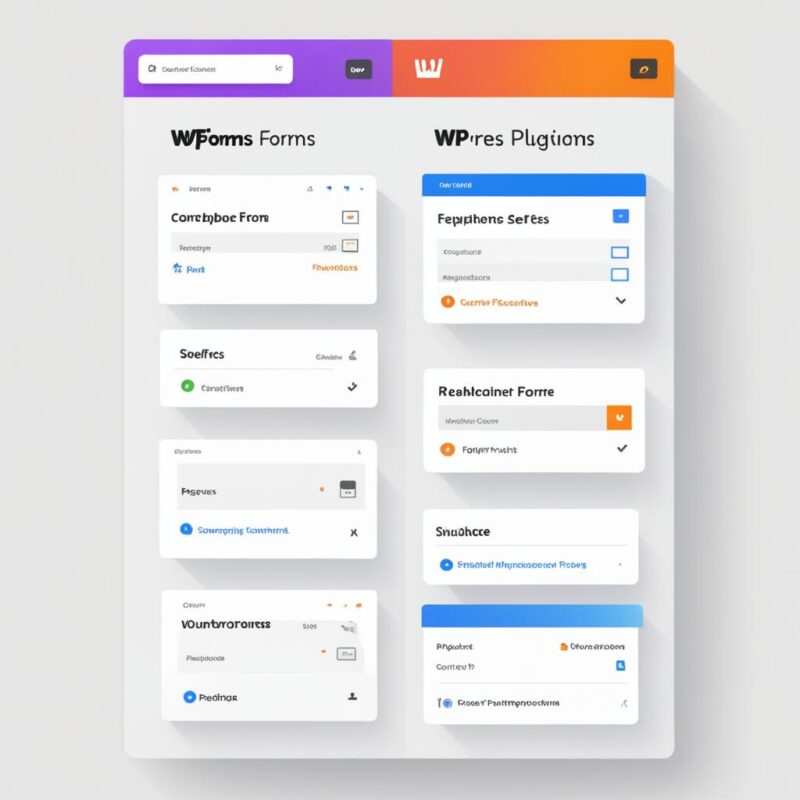
Unlock Advanced Features with WPForms Premium
While the free version of WPForms covers basic contact form needs, upgrading to the premium version unlocks a wide range of advanced features. With WPForms Premium, you can create multi-page forms, allowing you to break your forms into logical sections for better user experience and higher completion rates.
Additionally, the premium plugin version offers survey and poll support. This feature is beneficial for gathering feedback, conducting market research, or engaging with your audience. You can create engaging surveys with multiple question types and analyze the results conveniently within your WordPress dashboard.
WPForms Premium also provides priority customer support, ensuring that any issues or inquiries are addressed promptly. With priority support, you can rely on WPForms’ team of experts to assist you with any technical difficulties or customization requests.
Enhance communication on your WordPress website with WPForms, the leading contact form builder. Get started with the free version today or unlock advanced features with WPForms Premium.
Combat Spam with Akismet
Dealing with spam comments on your WordPress website can be a time-consuming and frustrating task. Luckily, there is an effective solution available – Akismet, the leading anti-spam plugin in the WordPress community.
Akismet is designed to automatically analyze comments submitted on your website, filtering out spam and ensuring that genuine comments get through. By leveraging its advanced spam detection algorithms, Akismet saves you the hassle of manually sifting through countless spam comments.
With Akismet, you can protect your website from WordPress comment spam, maintaining a clean and professional online environment for your users. The plugin accurately identifies and blocks spam by assessing various factors, such as the comment’s content, links, and the history of its author.
Akismet’s Key Features:
- Effortless Spam Protection: Akismet eliminates the need for manual spam filtering, allowing you to focus on more important tasks.
- Robust Filtering System: Powered by its vast network and machine learning, Akismet adapts to the ever-evolving spam landscape to provide reliable protection.
- Comment History: Akismet keeps a record of each comment’s status, allowing you to review past actions taken automatically by the plugin.
- Automatic Spam Deletion: Say goodbye to cluttered moderation queues! Akismet automatically removes spam comments, sparing you the effort of dealing with them.
While Akismet offers a free version for personal websites, business websites with higher comment volumes may benefit from the added functionality available through paid plans. Akismet’s premium plans provide access to priority support and advanced spam filtering options, ensuring optimal spam protection for your online presence.

Optimize SEO with Yoast SEO
When it comes to improving your website’s search engine optimization (SEO), WordPress Yoast SEO plugin is a must-have plugin. This popular plugin provides a range of features and tools to help optimize your website for search engines and increase your online visibility.
With Yoast SEO, you can easily optimize your on-page SEO by using its built-in meta tags functionality. The plugin allows you to create and customize meta titles and meta descriptions, which are crucial for search engine rankings and enticing users to click on your website in search results.
In addition to meta tags, Yoast SEO offers a comprehensive content optimization feature. It analyzes your content for keyword usage, readability, and overall SEO strength. The plugin provides suggestions and recommendations to improve your content’s SEO, ensuring that you’re effectively targeting relevant keywords and creating high-quality content.
Yoast SEO also generates XML sitemaps for your website, making it easier for search engines to crawl and index your pages. These sitemaps provide a clear structure of your website’s content, improving your website’s overall SEO performance.
Another key feature of Yoast SEO is its ability to assist with internal linking. Internal linking is an important aspect of SEO, as it helps search engines understand the structure and relationships between your web pages. Yoast SEO provides suggestions for internal links, making it easier for you to create a well-connected website.
The free version of Yoast SEO covers the basic SEO needs of most websites. However, if you require more advanced features and in-depth keyword analysis, the premium version of the plugin offers additional functionality. It provides insights into keyword optimization, offers suggestions for related keywords, and allows you to optimize your content further.
| Feature | Free Version | Premium Version |
|---|---|---|
| Meta Tag Templates | ✓ | ✓ |
| Content Analysis and Recommendations | ✓ | ✓ |
| XML Sitemap Generation | ✓ | ✓ |
| Internal Linking Suggestions | ✓ | ✓ |
| Keyword Analysis | – | ✓ |
Overall, Yoast SEO is a powerful plugin that helps you optimize your website for search engines. Whether you’re a beginner or an experienced SEO practitioner, Yoast SEO provides the tools and guidance you need to improve your website’s SEO performance and increase your organic traffic.
Conclusion
Incorporating essential WordPress plugins is crucial for optimizing the functionality, security, and user experience of your website. After careful consideration, we recommend the following plugins based on their popularity, features, and positive user reviews.
Jetpack Security: Ensure your website’s security with features like malware scanning, brute force protection, and website backups. Its free version provides essential security measures, while advanced security features are available with a paid plan.
WPForms: Enhance communication with your audience through customizable contact forms created effortlessly using the drag-and-drop interface. The free version covers basic needs, while the premium version offers advanced features for more complex forms.
Akismet: Combat spam effectively with this widely used anti-spam plugin. It automatically filters and blocks spam comments, keeping your comment section clean and manageable. While personal sites can benefit from the free version, businesses may require additional functionality offered in a paid plan.
Yoast SEO: Optimize your website for better search engine visibility with features like meta descriptions, content analysis, and XML sitemaps. The free version provides basic SEO needs, while the premium version offers more advanced features and keyword analysis.
Remember to choose plugins that align with your website’s specific needs and keep them updated for optimal performance. By incorporating these essential WordPress plugins, you can take your website to the next level in terms of functionality, security, and SEO.
FAQ
Some essential WordPress plugins that every website should have include Jetpack Security, WPForms, Akismet, and Yoast SEO.
Jetpack Security is a comprehensive security plugin that offers features such as malware scanning, brute force protection, website backups, automatic downtime monitoring, two-factor authentication, and a web application firewall.
WPForms is a popular contact form builder plugin that allows you to easily create customizable contact forms using its drag-and-drop interface. It offers pre-built templates, email notifications, and CAPTCHA support.
Akismet is an anti-spam plugin that automatically analyzes comments on your website to identify and block spam. It has a robust filtering system, comment status histories, and the ability to automatically delete spam.
Yoast SEO is a popular SEO plugin that helps optimize your website for search engines. It provides templates for meta titles and descriptions, analyzes content for readability and keyword usage, generates XML sitemaps, and offers suggestions for improving SEO.
More:
- Blogger vs WordPress: Best Platform for Blogs?
- Top Free WordPress Themes 2023 | Best Picks
- LiteSpeed WordPress: Enhance Your Site’s Speed
- Understanding CDN WordPress Integration
- Microsoft 365 Business: Boost Your Productivity





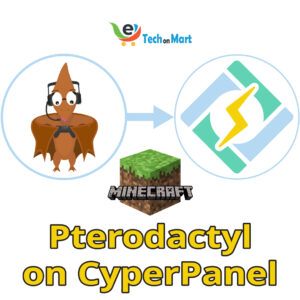

Leave a Reply
You must be logged in to post a comment.