
Ultimate Guide to VPS Hosting Benefits
Welcome to the ultimate guide on VPS hosting benefits! Are you tired of shared hosting but not ready for a dedicated server? Curious about how VPS can bridge that gap? Let’s dive in and discover the advantages of virtual private server hosting.
Virtual Private Server (VPS) offers the best of both worlds. It gives you dedicated resources and shared server costs. You get dedicated RAM and disk space but share the CPU with other sites. This means better performance and scalability than shared hosting, without the high costs of a dedicated server.
Table of contents
Key Takeaways:
- VPS hosting offers dedicated resources with shared server costs.
- It provides better performance and scalability compared to shared hosting.
- VPS hosting bridges the gap between shared hosting and dedicated servers.
- With VPS hosting, you can customize your server environment and handle traffic spikes more effectively.
- Choosing the right VPS hosting provider is crucial for optimal performance and support.
What is VPS Hosting?
VPS hosting is a step up from shared but not as extreme as dedicated. In shared hosting, multiple websites use the same server resources. This causes slower performance. Dedicated servers give your website all the server’s resources to itself.
VPS finds a balance between the two. It shares the CPU with others but gives you your own RAM and disk space. This setup boosts your website’s speed and reliability more than shared hosting. It’s a great pick for websites that need more room and power than shared hosting offers.
VPS hosting plans differ between companies. Some offer managed VPS, meaning they look after the server for you. Others let you do it all in unmanaged VPS, with complete server control and lots of customization opportunities.
This type of hosting also provides burstable memory for handling spikes in traffic. This feature is perfect for websites that see big traffic changes. Its flexibility is one of the reasons VPS is so popular.
“VPS hosting is great for those who want control, but don’t need a full server. It balances dedicated resources with cost-effectiveness and scaling up as needed.”
In short, VPS hosting is a smart choice for websites needing more than shared hosting. It’s more affordable than dedicated servers and offers the right mix of control and performance. This balance makes it a top pick for many online projects.
Comparison between Shared Hosting, VPS Hosting, and Dedicated Servers
| Hosting Type | Shared Hosting | VPS Hosting | Dedicated Server |
|---|---|---|---|
| Resources | Shared | Dedicated RAM and Disk Space | Full Resources |
| Performance | Shared | Improved | Top Performance |
| Scalability | Limited | Flexible | Flexible |
| Customization | Limited | Server-Level | Full Control |
| Cost | Affordable | Moderate | Expensive |
Advantages of VPS Hosting
VPS hosting has many benefits that make it a top pick for website owners. It comes with dedicated resources, performance and scalability, and customization options. Also, VPS gives burstable memory and various support choices, making it perfect for any business.
Dedicated Resources for Enhanced Performance
VPS hosting ensures websites don’t share resources like in shared hosting. Each website gets its own RAM and disk space. This means they get steady performance and quick loading, especially when a lot of people visit.
Scalability to Accommodate Growing Needs
Businesses often need to change their hosting resources. VPS hosting lets them easily do this, up or down. They can pick from different plans, so they always have the right amount of resources for their needs.
Server-level Customization for Tailored Solutions
Users can customize their VPS server from the ground up if they want. This includes choosing and setting up software how they like. Businesses can tweak their server to work best and be secure.
Burstable Memory for Handling Traffic Spikes
Burstable memory is key for dealing with sudden, high numbers of website visitors. It lets websites manage these spikes well, without slowing down or crashing. Sites that face big traffic jumps need this, like online stores during busy sales.
Different Levels of Support
VPS hosting comes with different support options. Fully managed services take care of everything, letting the owners focus on their business. But some go for unmanaged, where they handle server tasks, ideal for those who are tech-savvy.
To sum up, VPS is all about dedicated resources, better performance, and plenty of room to grow. It gives business owners the power to customize, the ability to handle sudden traffic well, and different kinds of support. These features together make VPS a great choice for those who value flexibility, manageability, and dependability in their hosting.
Is VPS Hosting Right for You?
Choosing the right hosting is key for your site’s success. If you’re beyond shared hosting but not ready for a dedicated server, VPS might fit well. It gives you powerful features with dedicated resources, but at a lower cost.
To know if VPS is right, look at a few things:
1. Nature of your website content:
Think about your site’s content. If it’s mostly info pages or blogs, shared hosting works fine. But for interactive features or heavy processing needs, go for VPS.
2. Expected traffic spikes:
If you see traffic going up fast, VPS handles spikes well. Shared hosting can struggle, but VPS is more scalable and performs better.
3. Amount of storage needed:
Check how much storage your site needs. With VPS, you can choose your disk space and have dedicated storage. It’s good if you use lots of storage for big files.
4. Number of sites you manage:
For many sites or if you’re growing, VPS lets you host them all together. This makes managing easier and can save you money over managing sites separately.
VPS is like a dedicated server, but more affordable. It’s flexible, scalable, and boosts performance for growing sites. Consider these points to see if VPS fits your site’s needs.
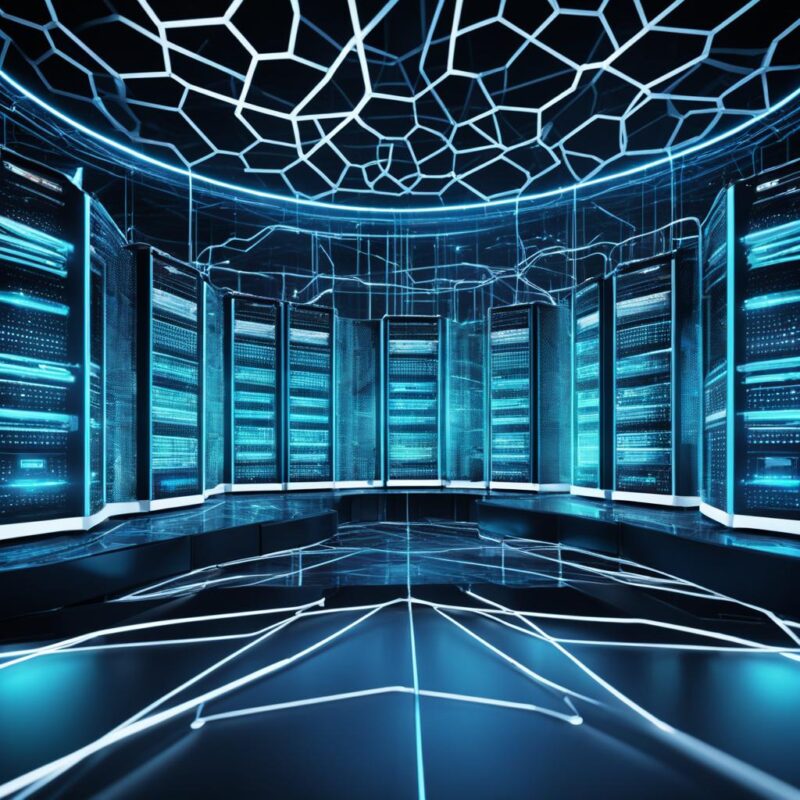
How to Choose a VPS Hosting Provider
Choosing a VPS hosting provider means looking at many points. The best provider will tailor your experience to your needs. Here’s what to think about:
- Root Access: Pick a provider that offers root access. That way, you control your server completely. This is key for making specific changes and setting up advanced features.
- Burstable Memory: Sometimes, your website needs more power suddenly. Find a host with burstable memory. It helps your site handle spikes in traffic without slowing down.
- Customization Options: Each website can have unique software needs. Choose a provider that makes customization easy. This lets you set up software just the way you need it.
- Performance: The speed and reliability of your VPS is crucial. Go for providers with excellent hardware and setup. They ensure your website runs quickly and smoothly.
- Support: Good support can solve many problems. Pick a provider with helpful and quick-to-respond support. They’ll be there to help with any questions or issues.
Evaluate these factors carefully to find a VPS host that fits your needs and goals well.
Do your homework before picking a provider. Check reviews and compare what each offers. Remember, the right VPS host can greatly improve your website’s performance and success.
VPS Hosting Provider Comparison
| Provider | Qualification | LiteSpeed | Free SSL | Performance | Support |
|---|---|---|---|---|---|
| TechOnMart | WordPress Only | Yes | Yes | High | 24/7 |
| Hostinger | linux commands | Yes | Yes | Medium | Business Hours |
| GoDaddy | linux commands | No | No | Medium | Business Hours |
| Bluehost | linux commands | No | Yes | Medium | 24/7 |
This table offers a quick look at top VPS hosting providers. It’s a good place to start your research and decide what matters most to your hosting needs.
The Cost of VPS Hosting
VPS hosting cost varies based on the provider and plan’s features. It aims to balance price with necessary resources for your site’s top performance.
VPS costs more than shared hosting. Yet, it enhances your website’s speed and performance. This is because you get your own dedicated resources, unlike in shared hosting where you share with others.
It’s cheaper than dedicated servers but offers similar benefits. You can customize the server to meet your website’s specific needs. This customization makes VPS a good value for your money.
The price tag for VPS hosting relies on your website’s resource needs and customization. Different providers have various plans, with different costs and resources. Choose a plan that fits your budget and meets your site’s needs well.
Comparing VPS Hosting Pricing
Below is a table comparing VPS hosting providers’ prices and features:
| Hosting Provider | Basic Plan Price | Resources | Customization Options |
|---|---|---|---|
| TechOnMart | $16.67/month | 8GB RAM, 200GB NVMe, 4 CPU Cores | Fully customizable |
| Hostinger | $29.99/month | 16GB RAM, 200GB NVMe, 4 CPU Cores | Fully customizable |
| GoDaddy | $59.99/month | 8GB RAM, 200GB NVMe, 4 CPU Cores | Fully customizable |
| Bluehost | $144.99/month | 8GB RAM, 240GB SSD, 4 CPU Cores | Fully customizable |
Note: Prices in the table are just examples and could change. Always visit the provider’s site for current prices.
The table shows that costs and resources vary between providers. By comparing, you can choose the best fit for your site’s needs and your budget.
Thinking about VPS hosting cost involves more than just the price. It’s also about what value and resources you get. Look for a provider that offers good features at a competitive price to help your site thrive.
Conclusion
VPS hosting upgrades websites by providing flexibility, scalability, and better performance. It’s perfect for businesses beyond shared hosting but not ready for a whole server.
With VPS , you receive specific resources like RAM and storage. This ensures your website runs smoothly. You can also customize your server’s software, tailoring it to fit your needs. This balance of cost and features is a big advantage.
When picking a VPS plan, first look at what your website needs. Deciding on how scalable, flexible, and powerful it should be is key. Selecting the best VPS service will boost your website’s speed, safety, and growth.
FAQ
VPS hosting falls between shared and dedicated servers. In shared hosting, sites share resources. Dedicated servers offer full resources. VPS gives you dedicated RAM and disk space. But it shares the CPU with other sites. It’s more flexible than shared hosting and cheaper than dedicated servers. A VPS’s specs can vary. VPS lets you customize at the server level. It also has burstable memory to handle traffic spikes.
VPS hosting has many benefits. It ensures your site runs smoothly with its dedicated resources. This leads to better loading times. You can easily adjust your hosting resources up or down. Users can customize their servers. And it comes with burstable memory to deal with traffic surges. Support ranges from fully managed to unmanaged, meeting different needs.
Deciding on VPS depends on your needs. If shared hosting is too limited, and dedicated hosting is too costly. VPS might be just right. Think about your website’s type, expected traffic, storage needs, and the number of sites you handle. VPS is a potent package, providing most of what dedicated hosting does at a friendlier price.
Choosing a VPS host means looking at various aspects. Consider root access, burstable memory availability, customization, performance, and support. Root access lets you control the server. Burstable memory helps with traffic bursts. Customization is for fitting your needs. Good performance and suitable support matter. Do your homework to pick the best VPS host for you.
The price of VPS depends on your provider and plan’s resources. It sits between shared and dedicated hosting in cost and features. Yes, it’s pricier than shared hosting but delivers dedicated performance. Yet, it’s more affordable than dedicated servers. Costs reflect the resources and customizations you want.
More:
- How install MeshCentral on CyberPanel for your own remote desktop server
- How to install Pterodactyl on CyberPanel to run your own Minecraft server
- Ultimate Speed with LiteSpeed Cache Explained
- LiteSpeed WordPress: Enhance Your Site’s Speed
- How to Install WordPress on CyberPanel with LiteSpeed Cache and Create Packages, Users, and Websites







Leave a Reply
You must be logged in to post a comment.