
Microsoft 365 Business: Boost Your Productivity
Want to skyrocket your business productivity? Imagine having all the essential tools and applications at your fingertips, seamlessly integrated to streamline your workflow and improve collaboration. That’s exactly what you get with Microsoft 365 Business.
Microsoft 365 Business is the ultimate productivity solution for businesses of all sizes. Whether you’re a small startup or a large enterprise, this powerful software suite offers a range of subscription plans to meet your specific needs. From Microsoft 365 Business Starter to Microsoft 365 Business Premium, there is a plan to fit your needs.
Microsoft 365 Business gives you access to a suite of essential applications, including Word, Excel, PowerPoint, and Teams. These tools not only help you create professional-looking documents, spreadsheets, and presentations, but they also help you collaborate and communicate with your team.
So how can Microsoft 365 Business help your business grow? And what makes it different from other productivity suites? Let’s dive deeper into the world of Microsoft 365 Business and explore its incredible features and benefits.
Table of contents
Key Takeaways:
- Microsoft 365 Business is a powerful software suite designed to increase productivity for businesses of all sizes.
- It offers a range of subscription plans, allowing organizations to choose the one that best suits their needs.
- Microsoft 365 Business gives you access to essential applications such as Word, Excel, PowerPoint, and Teams.
- These tools enable seamless collaboration and communication, increasing the productivity of your teams.
- Stay tuned to learn how Microsoft 365 Business can transform your business and take it to new heights of success.
What is Microsoft 365?
Microsoft 365 is a comprehensive software suite that combines productivity applications and cloud-based services to improve business productivity and collaboration. With a subscription-based model, Microsoft 365 provides access to a wide range of popular Office applications, including Word, Excel, PowerPoint, Outlook, Access, and Publisher. These applications can be used both online and offline, allowing businesses to work seamlessly across devices and locations.
In addition to productivity applications, Microsoft 365 offers a range of powerful cloud services. Businesses can use OneDrive for secure file storage and sharing, allowing teams to easily collaborate on documents and projects. SharePoint provides a centralized platform for document management and team collaboration, enabling efficient workflows and streamlined content organization. Teams, a robust communication and collaboration tool, provides real-time messaging, video conferencing, and file sharing capabilities to promote effective teamwork and seamless communication within organizations.
By leveraging the productivity apps and cloud services in Microsoft 365, businesses can increase productivity, streamline communication, and foster collaboration within their teams, leading to improved efficiency and overall success.
| Productivity Applications | Cloud Services |
|---|---|
|
|
How Microsoft 365 Helps Businesses Grow
Microsoft 365 offers a range of features and services that increase productivity, foster collaboration, provide advanced security, and enable scalability for businesses. Let’s explore how Microsoft 365 can help your business thrive:
Enhance Productivity with Microsoft Teams
Microsoft Teams, part of Microsoft 365, revolutionizes the way your organization communicates and collaborates. With seamless integration of chat, video calling, file sharing, and project management, Teams brings teams together regardless of physical location. This all-in-one platform streamlines workflows, enables real-time collaboration, and increases overall productivity.
Flexible and Scalable Cloud-Based Infrastructure
The cloud-based infrastructure of Microsoft 365 allows businesses to securely access and share files from anywhere, promoting flexibility and scalability. With cloud storage services like OneDrive and collaborative document management in SharePoint, your team can work on projects simultaneously and save time on version control. Whether your business is expanding or moving to a remote workforce, Microsoft 365 provides the tools you need to adapt and scale effortlessly.
Advanced Security Measures
Microsoft 365 prioritizes the security of your business data and systems. It offers advanced security features such as multi-factor authentication, data loss prevention, and encrypted email communications. With these measures in place, your organization can mitigate the risk of data breaches and effectively protect sensitive information. You can also rely on Microsoft’s commitment to continuous security updates and enhancements to keep your business safe.
Mobile Productivity On the Go
In today’s mobile-first world, Microsoft 365 empowers your employees to stay productive wherever they are. With mobile apps for Word, Excel, PowerPoint, and Outlook, your team can seamlessly create, edit, and share documents from their smartphones or tablets. This flexibility keeps them working efficiently, even when they are away from the office.

Table: Microsoft 365 Features and Benefits
| Feature | Benefit |
|---|---|
| Microsoft Teams | Seamless communication and collaboration |
| Cloud-based infrastructure | Flexibility and scalability |
| Advanced security measures | Protection of business data and systems |
| Mobile productivity | Work on the go |
Maximize your business potential with Microsoft 365. Experience improved productivity, collaboration, security, and scalability. Leverage the power of Microsoft’s comprehensive suite to drive growth, make informed decisions, and gain valuable business intelligence insights.
Office 365 vs. G-Suite: Exploring the Choice
When it comes to choosing a cloud-based productivity suite, businesses often find themselves weighing the pros and cons of Office 365 vs. G-Suite. Both options offer a range of features and benefits that can improve productivity and streamline workflows. Understanding the differences between Office 365 and G-Suite is critical to making an informed decision that meets your organization’s specific needs.
Office 365, now known as Microsoft 365, is a comprehensive suite of applications designed to provide businesses with powerful productivity tools. With Microsoft 365, you get access to feature-rich applications like Word, Excel, PowerPoint, and more, in both desktop and cloud versions. This versatility allows for seamless collaboration and productivity, as team members can work on documents simultaneously, whether online or offline. Microsoft 365 also offers cloud storage solutions through OneDrive, providing secure and accessible storage for your files.
Table: Office 365 Features
| Office 365 Features | Description |
|---|---|
| Word | Word processing application for creating and editing documents. |
| Excel | Spreadsheet application for data analysis and calculation. |
| PowerPoint | Presentation software for creating and delivering engaging slideshows. |
| OneDrive | Cloud storage solution for securely storing and accessing files. |
G-Suite, on the other hand, takes a slightly different approach with a focus on cloud-only applications and simplicity. Developed by Google, G-Suite offers a subscription-based model that includes applications such as Google Docs, Sheets, Slides and Drive. These cloud-based tools allow for real-time collaboration and easy file sharing, so teams can work together seamlessly. G-Suite also offers robust email solutions through Gmail, providing a secure and reliable platform for communication.
Table: G-Suite Features
| G-Suite Features | Description |
|---|---|
| Google Docs | Web-based word processing for creating and editing documents. |
| Google Sheets | Online spreadsheet software for data management and analysis. |
| Google Slides | Cloud-based presentation software for creating visually compelling slideshows. |
| Google Drive | Cloud storage platform for secure file storage and sharing. |
When deciding between Office 365 and G-Suite, it’s important to consider factors such as pricing, subscription models, and specific application and functionality requirements. Microsoft 365 offers a range of subscription plans with different pricing tiers, allowing organizations to choose options that fit their budgets. G-Suite, on the other hand, offers a simple subscription model with a focus on cloud-only applications.
Ultimately, the choice between Office 365 and G-Suite comes down to evaluating your organization’s specific needs and preferences. Consider factors such as desired functionality, collaboration capabilities, pricing, and integration with existing systems. By carefully evaluating these factors, you can make an informed decision that maximizes productivity and helps your business grow.
Next Steps: Evaluating Your Needs
Now that you have a better understanding of the differences between Office 365 and G-Suite, it’s time to evaluate your organization’s specific needs. Consider the following questions:
- What are your key productivity requirements?
- Do you prefer desktop applications or web-based tools?
- Is advanced collaboration a priority for your teams?
- What is your budget for a cloud-based productivity suite?
By answering these questions and carefully considering the features and pricing of both Office 365 and G-Suite, you can make an informed decision that supports your organization’s productivity and growth.
Understanding Microsoft 365
Microsoft 365 is a powerful suite of productivity applications and cloud-based services built on the foundation of Office 365. With Microsoft 365, businesses can take advantage of enhanced security measures while enjoying a range of tools and features that promote collaboration and productivity.
At the core of Microsoft 365 are the popular Office applications, including Word, Excel, PowerPoint, and Outlook. These applications provide businesses with the familiar tools they need to create, analyze, present, and communicate effectively.
In addition to Office applications, Microsoft 365 offers a variety of cloud-based services that further enhance productivity. These include
- Cloud storage: Microsoft 365 provides businesses with ample cloud storage through the use of OneDrive. This allows employees to securely access and share files from anywhere, eliminating the need for traditional hardware storage solutions.
- Communication tools: Microsoft 365 includes communication tools, such as Microsoft Teams, that make it easy for teams to collaborate and communicate seamlessly. With features like chat, video conferencing, and document sharing, teams can work together effectively regardless of location.
- Enhanced security: One of the key benefits of Microsoft 365 is its focus on security. With built-in security features and regular updates, businesses can rest assured that their data and systems are protected. Microsoft 365 helps protect against threats such as malware, phishing attempts, and unauthorized access.
By leveraging the power of cloud-based services and enhanced security measures, Microsoft 365 provides businesses with a comprehensive and secure solution for their productivity needs. Whether employees are working in the office, remotely, or on the road, Microsoft 365 ensures they have access to the tools and resources they need to be productive.
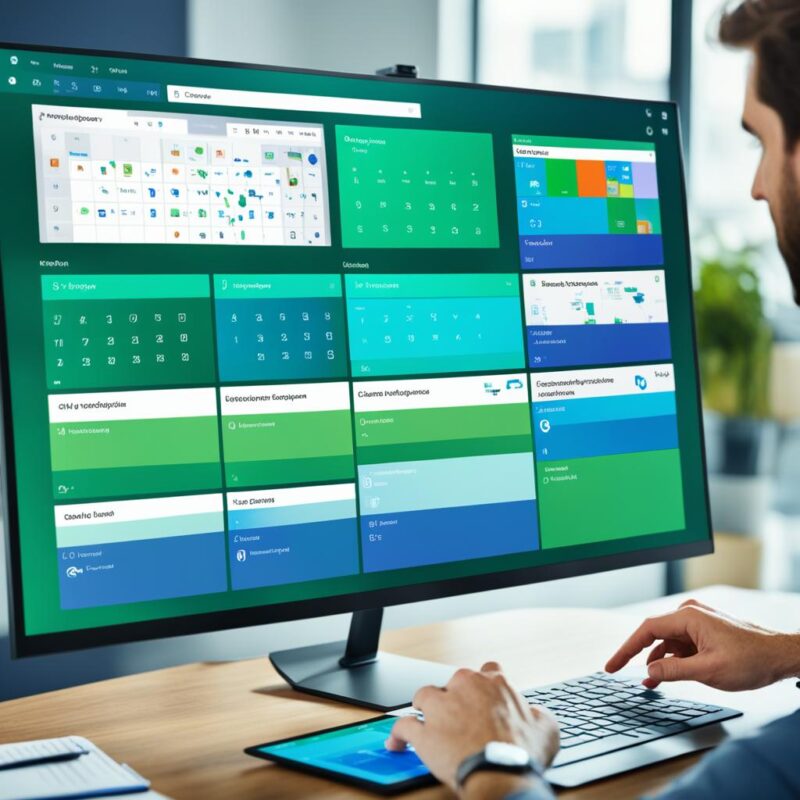
| Benefits of Microsoft 365 | Features |
|---|---|
| 1. Enhanced productivity | Access to Office applications and collaboration tools |
| 2. Seamless collaboration | Communication tools like Microsoft Teams |
| 3. Cloud-based services | Secure cloud storage and accessibility from anywhere |
| 4. Advanced security | Built-in security measures and regular updates |
Choosing the Optimal Productivity Suite
When it comes to choosing a productivity suite for your business, two popular options to consider are Office 365 and G-Suite. To make an informed decision, it’s important to compare their subscription models, pricing, and app and feature offerings.
Subscription Models and Pricing
Office 365 offers a tiered pricing system with different plans tailored to different business needs. These plans range from basic options for smaller businesses to more comprehensive solutions for larger organizations. Pricing varies based on the number of users and features included.
In contrast, G-Suite follows a simpler subscription model. It offers a single pricing tier that includes all of its applications and services. Pricing is typically on a per-user, per-month basis.
App and Functionality Comparison
Office 365 offers a wide range of feature-rich desktop applications that are familiar and widely used, including Word, Excel, PowerPoint, and Outlook. These applications provide powerful features and capabilities for creating, editing, and collaborating on various types of documents.
G-Suite, on the other hand, is more focused on cloud-only applications. While it offers productivity tools like Docs, Sheets, Slides, and Gmail, its focus is on online collaboration and cloud storage.
Choosing the Right Fit for Your Business
The decision between Office 365 and G-Suite ultimately depends on your organization’s specific needs and preferences. If your organization relies heavily on desktop applications and advanced features, Office 365 may be a better choice. On the other hand, if your business prioritizes online collaboration and cloud storage, G-Suite may provide a more streamlined experience.
It’s important to evaluate your team’s needs by considering factors such as the nature of your work, your file-sharing and collaboration requirements, and the compatibility of the suite you choose with your existing IT infrastructure. By carefully evaluating these issues, you can determine which productivity suite will best meet your business goals and improve your team’s efficiency.
| Considerations | Office 365 | G-Suite |
|---|---|---|
| Subscription Models | Tiered pricing system | Straightforward pricing based on per-user, per-month |
| App Offerings | Feature-rich desktop applications | Cloud-based collaborative tools |
| Functionality | Advanced functionalities and capabilities | Online collaboration and cloud storage focus |
By carefully weighing the subscription models, pricing, and app and feature offerings of both Office 365 and G-Suite, you can make an informed decision that aligns with your business goals. Remember to consider your organization’s unique needs and your team members’ preferences to ensure that the productivity suite you choose improves collaboration and productivity.
Conclusion
Microsoft 365 Business is the ultimate solution for businesses looking to increase productivity, improve collaboration, and secure their operations. With a range of subscription plans and integrated features, Microsoft 365 Business can be tailored to meet the specific needs of any organization. By choosing Microsoft 365 Business, businesses gain access to popular Office applications, cloud-based services, and advanced security measures, all in one comprehensive package.
By implementing Microsoft 365 Business, teams can improve their workflow, streamline operations, and take advantage of the latest productivity tools and technologies. From efficient document creation with Word, Excel, and PowerPoint to seamless collaboration with Teams, Microsoft 365 Business enables organizations to work smarter, not harder.
In addition, the enhanced security measures offered by Microsoft 365 Business ensure that businesses can protect their valuable data and systems from potential threats, providing peace of mind. By adopting Microsoft 365 Business, businesses can stay ahead of the competition and drive growth through increased productivity and collaboration.
FAQ
Yes, Microsoft 365 Business offers a variety of subscription plans, including Microsoft 365 Business Starter, Microsoft 365 Business Essentials, Microsoft 365 Business Basic, Microsoft 365 Apps for Business, Microsoft 365 Business Standard, and Microsoft 365 Business Premium.
Microsoft 365 includes popular Office applications such as Word, Excel, PowerPoint, Outlook, Access, and Publisher that can be used both online and offline.
Microsoft 365 offers cloud services such as OneDrive for file storage, SharePoint for collaborative document management, and Teams for communication and collaboration.
Microsoft 365 improves productivity and collaboration by providing tools, such as Microsoft Teams, for seamless communication and collaboration. It offers a cloud-based infrastructure that allows businesses to access and share files from anywhere, promoting flexibility and scalability. Advanced security measures protect business data and systems, and mobile productivity features help employees stay productive on the go.
Microsoft 365 and G-Suite are both cloud-based productivity suites, but they have different subscription models, pricing, and application offerings. Microsoft 365 focuses on desktop and cloud-based applications such as Word, Excel, and PowerPoint, while G-Suite offers cloud-only applications with a simpler subscription model. Organizations should evaluate their specific needs and preferences when choosing between the two.
Microsoft 365 includes Office applications such as Word, Excel, PowerPoint, and Outlook, along with cloud storage, communication tools, and enhanced security. It gives businesses secure access to files and applications from anywhere, leveraging the power of the cloud.
When choosing between Office 365 and G-Suite, organizations should consider factors such as subscription models, pricing, and application and feature offerings. Office 365 offers a tiered pricing system with different plans and feature-rich desktop applications, while G-Suite has a simpler subscription model and focuses on cloud-only applications. It’s important to evaluate your company’s specific needs and preferences.
Microsoft 365 Business is a comprehensive solution that can increase productivity, improve collaboration, and provide a secure foundation for businesses. With a range of subscription plans and integrated features, businesses can tailor Microsoft 365 to their specific needs and gain access to popular Office applications, cloud-based services, and advanced security measures. By choosing Microsoft 365 Business, businesses can improve their team’s workflow, streamline operations, and take advantage of the latest productivity tools and technologies.
More:
- Microsoft 365 Teams: Collaborate Effectively!
- Master Collaboration with Microsoft 365 Whiteboard
- Efficient Scheduling with Microsoft 365 Bookings
- Streamline Work with Microsoft 365 OneDrive
- Mastering Presentations with Microsoft 365 Sway





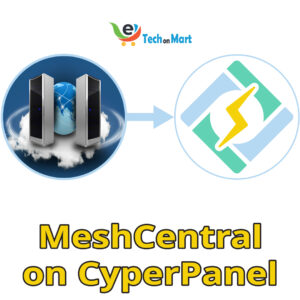

Leave a Reply
You must be logged in to post a comment.