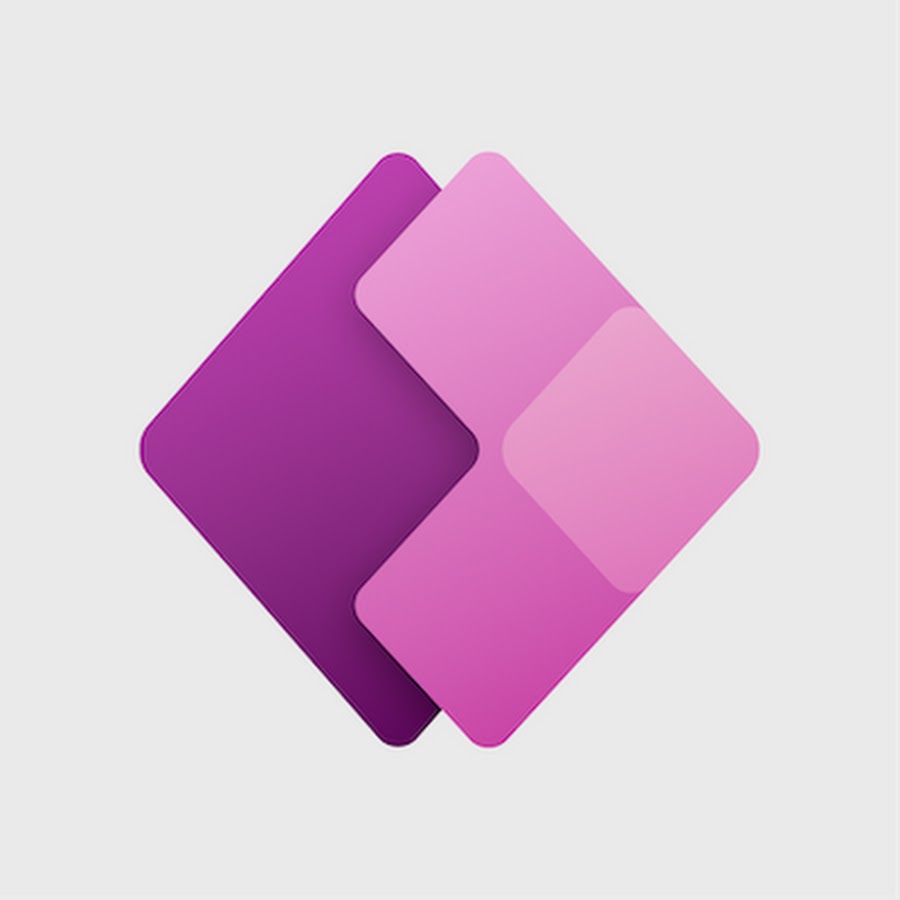
Maximize Efficiency with Microsoft 365 Power Apps
Are you looking for ways to maximize efficiency and productivity in your organization? Have you considered the potential of Microsoft 365 Power Apps? In today’s fast-paced business environment, streamlining processes and automating tasks are crucial for staying competitive. Microsoft 365 Power Apps offers a comprehensive solution for app development, integration, and automation that can transform how your organization operates.
Microsoft Power Apps is a powerful tool that empowers businesses to develop custom apps quickly and easily. With its intuitive interface and low-code development platform, even those without extensive programming knowledge can create robust, enterprise-grade apps. But the benefits of Microsoft 365 Power Apps go beyond app development. It also offers seamless integration with other Microsoft 365 tools, such as Power Automate and Power BI, enabling organizations to automate tasks, gain valuable insights, and make data-driven decisions.
In this article, we will delve into the world of Microsoft 365 Power Apps and explore how it can help your organization maximize efficiency and productivity. We will discuss performant patterns, avoiding anti-patterns, and best practices for app performance. Whether you are new to Microsoft Power Apps or looking to optimize your existing apps, this article will provide valuable insights and tips to take your efficiency to the next level.
Table of contents
Key Takeaways:
- Microsoft 365 Power Apps offers a comprehensive solution for app development, integration, and automation.
- With its low-code development platform, Power Apps enables organizations to quickly create custom apps.
- Power Apps seamlessly integrates with other Microsoft 365 tools, such as Power Automate and Power BI.
- Performant patterns and avoiding anti-patterns are crucial for optimizing app performance.
- Following best practices for app performance ensures a fast, responsive, and reliable user experience.
Performant Patterns and Avoiding Anti-Patterns
A key aspect of maximizing efficiency with Microsoft 365 Power Apps is understanding performant patterns and avoiding anti-patterns. Performant patterns are app development techniques that enhance the efficiency and effectiveness of an app. On the other hand, anti-patterns are development practices that decrease app performance. By adopting performant patterns and avoiding anti-patterns, organizations can optimize the performance of their apps and improve overall efficiency.
When it comes to efficient app development, utilizing performant patterns is crucial. These patterns focus on optimizing various aspects of app development, such as data loading, user interface design, and application architecture. By following performant patterns, developers can ensure fast data retrieval, smooth user experience, and efficient use of system resources.
One of the performant patterns that greatly contributes to app optimization is streamlined data loading. Rather than loading all data at once, which can lead to slow loading times and decreased app performance, developers can implement techniques such as incremental paging and data caching. These strategies involve loading data in smaller increments and storing frequently accessed data in cache, resulting in faster data retrieval and improved app responsiveness.
“By adopting performant patterns and avoiding anti-patterns, organizations can optimize the performance of their apps and improve overall efficiency.”
In addition to optimized data loading, essential data loading is another performant pattern to consider. Rather than loading all available data at startup, developers can focus on loading only the essential data needed for the initial page or task. This minimizes unnecessary data transfers and improves app performance by reducing the load on the network and the device’s resources.

Optimizing app performance
Avoiding anti-patterns is equally important for optimizing app performance. Anti-patterns are common development practices that should be avoided as they negatively impact app performance. One such anti-pattern is loading excessive data. Loading unnecessary data can slow down the app and consume valuable system resources. It’s crucial to identify the specific data requirements and load only what is necessary for a given task or page.
Another anti-pattern to steer clear of is transforming everything into collections. While collections are useful for manipulating and visualizing data, transforming all data into collections can increase memory usage and impact app performance. It’s important to carefully consider when and where data should be transformed into collections, taking into account the specific requirements and limitations of the app.
The OnStart event is another area where anti-patterns can sneak in. Overloading the OnStart event with excessive operations, such as data loading and initialization tasks, can cause delays in app startup and impact user experience. It’s advisable to keep the OnStart event focused on essential tasks and offload non-essential operations to other events or asynchronous processes.
By adhering to performant patterns and avoiding anti-patterns, organizations can develop efficient and high-performing apps that maximize productivity and provide a seamless user experience. The next section will explore how Power Apps enables productivity gains through its low-code development platform.
Power Apps and Productivity Gain
Power Apps is a game-changing platform that enables businesses to enhance productivity and streamline their operations. With its low-code development approach, organizations can build enterprise-grade apps quickly and efficiently, saving time and effort.
One of the key advantages of Power Apps is its intuitive interface and pre-built app patterns, which allow developers to create applications without extensive coding knowledge. This low-code development approach empowers teams to focus on productivity and efficiency, rather than getting bogged down in complex programming.
Power Apps offers a wide range of elements that enhance app functionality, such as various data sources, including SharePoint, SQL Server, and Azure SQL Database. These data sources provide developers with the flexibility to integrate and manipulate data easily, enabling the creation of dynamic and data-driven apps.
Furthermore, Power Apps integrates seamlessly with Power Automate, allowing for workflow automation and reducing manual tasks. By automating repetitive processes, businesses can free up valuable time and resources, increasing overall productivity.
In addition, Power Apps enables the creation and customization of pages, providing a highly tailored user experience. With the ability to design and personalize each page, organizations can optimize their apps for specific user needs, further enhancing productivity and user satisfaction.
Power Apps also simplifies administration tasks, ensuring that app deployment and management are effortless and efficient. With Power Apps administration functionalities, IT departments can easily control app access, permissions, and updates, empowering them to maintain a secure and smooth operational environment.
With its focus on low-code development, enterprise-grade apps, and seamless integration with data sources, Power Automate, and administration capabilities, Power Apps is the gateway to enhanced productivity for businesses. It allows organizations to create custom apps that meet their unique requirements, streamline processes, and maximize efficiency.
Power Apps and Enterprise-grade Apps
One of the key strengths of Power Apps is its ability to support the development of enterprise-grade apps. These apps are designed to meet the demanding needs of organizations, providing robust functionality and scalability.
Power Apps caters to the data-heavy nature of enterprise applications by offering optimized data loading techniques. It enables streamlined data loading at launch, ensuring fast and efficient loading times. Additionally, Power Apps supports automatic incremental paging, caching of data for collections, and loading only essential data for each page. These techniques help maintain excellent performance even in data-heavy environments.
Moreover, Power Apps allows for seamless integration with various data sources, such as SharePoint, SQL Server, and Common Data Service. This flexibility enables developers to access and leverage existing data resources, ensuring the creation of data-rich and meaningful applications.
With its focus on low-code development, connectivity with data sources, and optimization for enterprise-grade use, Power Apps empowers organizations to build and deploy apps that drive productivity and efficiency across their operations.
Performant Patterns in Power Apps
Power Apps, by default, guides developers towards performant patterns that enhance app performance, particularly in data-heavy enterprise applications. These patterns have been proven effective in maintaining excellent performance while utilizing more than 100 tables and over 50 screens.
“Streamlined data loading at launch, automatic incremental paging of data, caching of data for collections, and loading only essential data for each page are some of the performant patterns Power Apps encourages.”
Streamlined data loading at launch ensures that the required data is loaded efficiently. Instead of loading all data upfront, Power Apps selectively loads data, optimizing the app’s initial load time. This is especially crucial for data-heavy enterprise applications where loading excessive data can significantly impact performance.
Automatic incremental paging of data ensures that only a portion of data is loaded initially, while more data is loaded as the user interacts with the app. This helps reduce the initial load time and allows for smoother app navigation.
Data caching for collections involves storing frequently accessed data in memory, reducing the need to fetch data from external sources repeatedly. This considerably improves app responsiveness, especially when working with large datasets.
Loading only essential data for each page minimizes the amount of data transferred, improving page load times and reducing network bandwidth consumption. By loading only the specific data required for a particular screen, the app can deliver optimal performance and a seamless user experience.
Performant Patterns in Power Apps:
| Performant Pattern | Description |
|---|---|
| Streamlined Data Loading | Efficient loading of required data at app launch |
| Incremental Paging | Automatic loading of data as the user interacts with the app |
| Data Caching | Storing frequently accessed data in memory for improved responsiveness |
| Essential Data Loading | Loading only necessary data for each page |
By implementing performant patterns like streamlined data loading, incremental paging, data caching, and essential data loading, developers can create Power Apps that deliver exceptional performance and seamless user experiences for data-heavy enterprise applications.

Anti-Patterns to Avoid in Power Apps
While using Power Apps for app development, it’s important to be aware of certain anti-patterns that can hinder app performance and efficiency. These common mistakes can lead to poor app performance, slow loading times, and difficulties in data retrieval and updates. By understanding and avoiding these anti-patterns, developers can ensure optimal app performance and a smooth user experience.
Loading Excessive Data
One of the common anti-patterns to avoid is loading excessive amounts of data. When an app loads too much data at once, it can result in slow loading times and overwhelming the system. It’s important to assess the specific data requirements and load only the necessary information to avoid unnecessary strain on the app’s performance.
Transforming to Collections
Another anti-pattern to be mindful of is transforming everything into collections. While collections can be useful for organizing and manipulating data, transforming too much data into collections can impact app performance. It’s advisable to evaluate the data structure and usage patterns before deciding to convert extensive amounts of data into collections.
Overloading OnStart Event
Overloading the OnStart event is another anti-pattern that can negatively impact app performance. The OnStart event is executed when the app is launched, and overloading it with excessive operations or complex calculations can lead to slow loading times. It’s best to optimize the OnStart event by implementing only essential operations that are crucial for app functionality.
In summary, understanding and avoiding these anti-patterns, such as loading excessive data, transforming to collections, and overloading the OnStart event, is crucial for ensuring good app performance. By optimizing data loading, evaluating data transformation needs, and simplifying the OnStart event, developers can create efficient and high-performing Power Apps that deliver a seamless user experience.
Best Practices for App Performance
Optimizing app performance and ensuring a seamless user experience is essential for businesses looking to maximize efficiency and productivity. By following these best practices, organizations can deliver fast and responsive apps that meet user expectations.
1. Optimize Page Loads
One of the key factors in app performance is optimizing page loads. Minimizing the loading time of each page improves the user experience and helps maintain user engagement. Consider optimizing images, leveraging caching mechanisms, and reducing the number of HTTP requests to ensure fast and efficient page loads.
2. Keep Data Payloads Small
To achieve fast and responsive apps, it’s important to keep data payloads small. Only retrieve and display the necessary data for each screen or interaction, minimizing unnecessary data transfers. This practice not only improves app performance but also reduces bandwidth usage and improves overall efficiency.
3. Optimize Query Data Patterns
Efficient query data patterns can significantly impact app performance. Consider utilizing pagination, server-side filtering, and optimized database queries to retrieve data efficiently. By optimizing query data patterns, you can reduce data retrieval time and enhance the overall responsiveness of your app.
4. Ensure Fast Calculations
Complex calculations and operations can slow down app performance. Evaluate your app’s calculations and identify potential bottlenecks. Consider optimizing calculations, offloading them to server-side code where possible, or implementing caching mechanisms to improve performance and responsiveness.
By adhering to these app performance best practices, organizations can create fast, responsive, and reliable apps that provide users with a seamless experience. Prioritizing app performance not only enhances user satisfaction but also drives efficiency and productivity within your organization.
Conclusion
Microsoft 365 Power Apps is a game-changer when it comes to app development, efficiency, and productivity. By leveraging the intuitive features of Power Apps, businesses can streamline their processes and automate tedious tasks, leading to increased efficiency in day-to-day operations.
Add to that the powerful automation capabilities of Power Automate and the robust data visualization and analytics provided by Power BI, and you have a winning combination for driving digital transformation in your organization.
With Microsoft 365 Power Apps, you can integrate various data sources, automate workflows, and gain valuable insights through data visualization and analytics. This allows you to make informed business decisions, optimize your operations, and stay ahead of the competition.
Don’t miss out on the opportunity to elevate your workflow, enhance efficiency, and boost productivity with Microsoft 365 Power Apps. Embrace the power of app development, automation, integration, data visualization, and analytics to take your business to new heights.
FAQ
Microsoft Power Apps is a powerful tool that allows organizations to build and deploy efficient apps to enhance productivity and streamline processes.
Microsoft 365 Power Apps maximizes efficiency by providing intuitive app development features, automation capabilities, and data visualization tools to optimize workflow and productivity.
Performant patterns are app development techniques that enhance app efficiency and effectiveness. They are important because they optimize app performance, resulting in improved efficiency.
Anti-patterns are development practices that decrease app performance. They should be avoided because they negatively impact app efficiency and lead to poor performance.
The key elements of Microsoft 365 Power Apps include data sources, Power Automate, and pages, which enable developers to build and deploy enterprise-grade apps quickly and easily.
Power Apps improves productivity by providing a low-code development platform, pre-built app patterns, and simplified deployment and administration tasks, allowing teams to focus on efficiency.
Best practices for optimizing Power Apps performance include optimizing page loads, keeping data payloads small, optimizing query data patterns, and ensuring fast calculations.
Microsoft 365 Power Apps enhances efficiency and productivity by streamlining processes, automating tasks, providing data visualization and analytics capabilities, and enabling informed business decisions.
More:
- Microsoft 365 Kaizala: Streamline Teamwork & Chat
- Optimize Tasks with Microsoft 365 To Do Tool
- Streamline Work with Microsoft 365 OneDrive
- Microsoft 365 Project: Streamline Team Collaboration
- Microsoft 365 Power Automate: Streamline Tasks







Leave a Reply
You must be logged in to post a comment.